What is Page Indexing in Google Search Console? A Beginner’s Guide
1. Introduction
In the world of search engine optimization (SEO), having your website indexed by Google is crucial. Page indexing is the process by which Google discovers, analyzes, and stores your web pages in its database so they can appear in search results. If your website isn’t indexed, it won’t show up on Google, meaning potential customers or readers won’t be able to find your content.
Google Search Console provides valuable tools to check whether your pages are indexed and troubleshoot any issues. In this guide, we will explore how to check if your website is indexed, the steps to get it indexed, and best practices to ensure Google properly crawls and ranks your pages.
2. How to Check if You’re Indexed in Google
Before working on indexing your website, you need to verify whether your pages are already indexed by Google. Here are two simple methods to check:
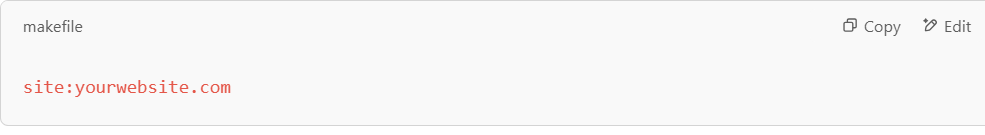
a) Using Google Search
One of the easiest ways to check if your website is indexed is by using the site search command in Google. Type the following into the search bar:
If Google returns a list of pages from your site, it means those pages are indexed. If no results appear, Google has not indexed your site yet.
b) Using Google Search Console
Google Search Console is a free tool that provides detailed insights into your website’s performance on Google. Follow these steps to check indexing status:
- Log in to Google Search Console.
- Click on the Coverage report under the “Indexing” section.
- Here, you will see a breakdown of indexed and non-indexed pages, along with reasons why some pages may not be indexed.
If pages are missing, you may need to take action to improve your website’s crawlability and request indexing.
3. How to Get Indexed by Google
If your site isn’t indexed yet, there are several steps you can take to help Google discover and crawl your pages:
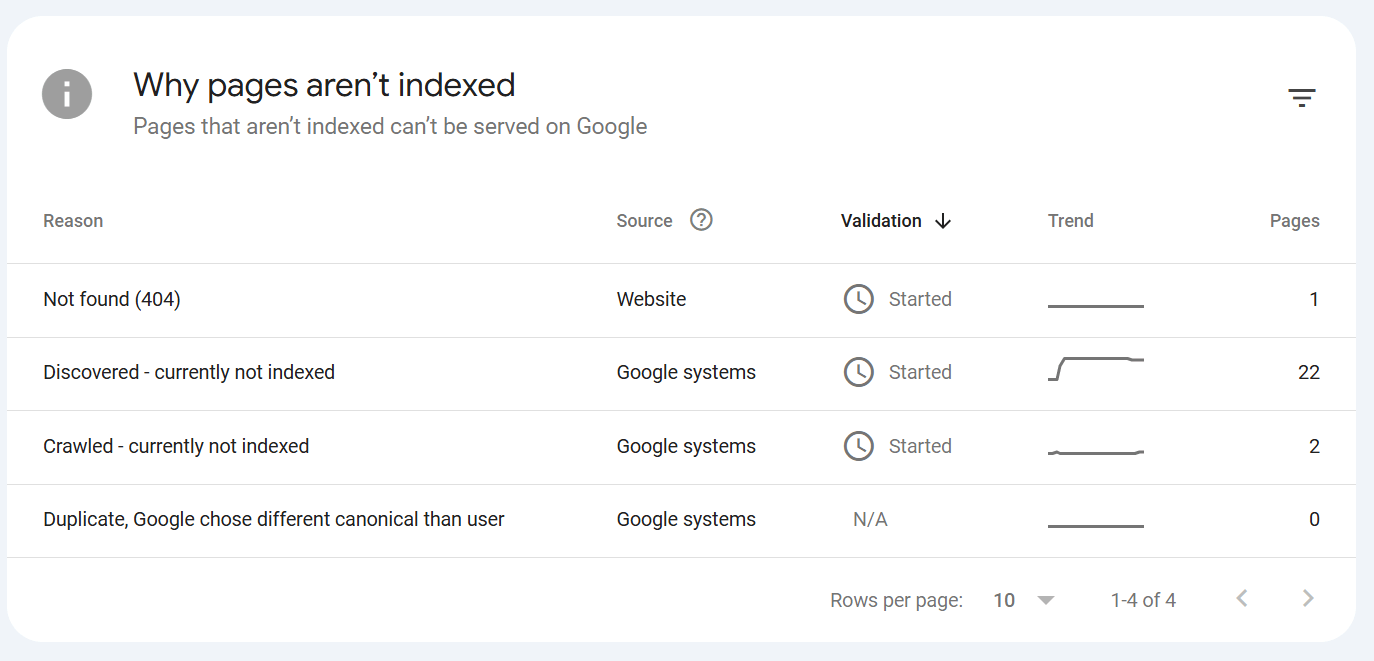
a) Ensure Your Site is Crawlable
Googlebot, Google’s web crawler, needs access to your site to index your pages. To ensure this:
- Check your robots.txt file to make sure it’s not blocking important pages.
- Ensure that your website doesn’t have a noindex meta tag on important pages.
b) Publish High-Quality Content
Google prioritizes fresh, unique, and valuable content. Ensure your website has:
- Informative blog posts and pages.
- Well-structured and original content.
- Proper use of keywords to improve SEO ranking.
c) Use Internal Linking
Internal links help Google discover new pages on your site. Linking related content together improves navigation and makes it easier for search engines to crawl your site.
4. Request Indexing for Your Home Page
If Google hasn’t automatically indexed your homepage, you can manually request indexing using the URL Inspection Tool in Google Search Console. Follow these steps:
- Open Google Search Console and navigate to the URL Inspection Tool.
- Enter your homepage URL in the search bar.
- If the page is not indexed, click on Request Indexing.
This prompts Google to crawl and index the page faster. However, note that it may still take some time for the page to appear in search results.
5. Create and Submit a Sitemap to Google
A sitemap is a file that contains a list of all the important pages on your website. Submitting a sitemap helps Google understand your site’s structure and index it efficiently.
How to Create a Sitemap:
- If you use WordPress, plugins like Yoast SEO or Rank Math can generate a sitemap for you.
- For custom websites, you can use online tools like XML-Sitemaps.com.
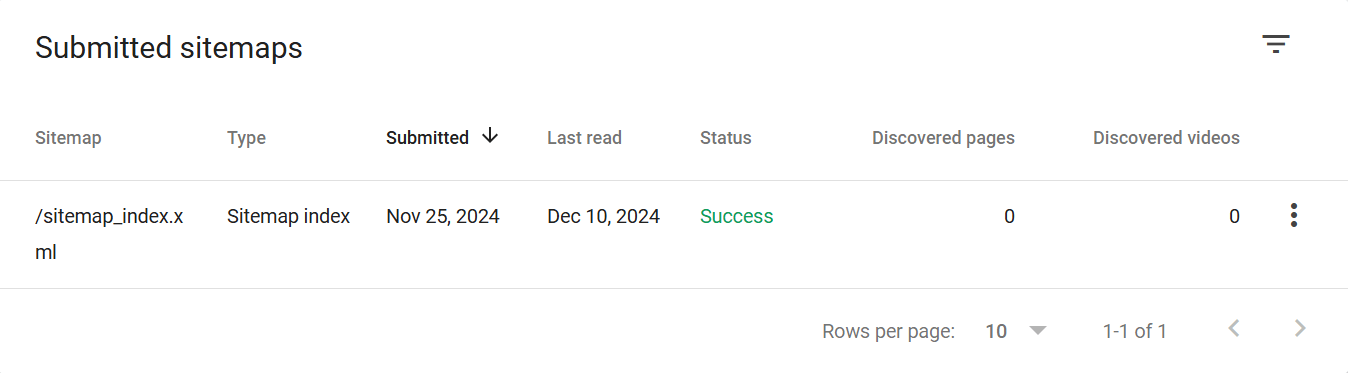
How to Submit Your Sitemap in Google Search Console:
- Go to Google Search Console and navigate to the “Sitemaps” section.
- Enter your sitemap URL (usually yourwebsite.com/sitemap.xml).
- Click Submit and allow Google to process it.
This ensures Google can efficiently crawl and index all relevant pages.
6. Structure Your Site Properly
A well-structured website improves crawlability and user experience, making it easier for Google to index pages. Here are some best practices:
a) Use a Clear Navigation Structure
- Ensure that visitors (and search engines) can easily navigate your site.
- Use a logical page hierarchy with categories and subcategories.
b) Optimize Header Tags
Use proper heading tags (<h1>, <h2>, <h3>…) to structure content clearly. This helps search engines understand the context of your pages.
c) Make Your Website Mobile-Friendly
Google uses mobile-first indexing, meaning mobile versions of sites are prioritized for indexing. Ensure your website is:
- Responsive and adapts to different screen sizes
- Optimized for fast loading speed on mobile devices
7. Conclusion
Proper page indexing is essential for improving your website’s visibility on Google. By using Google Search Console, checking your indexing status, requesting indexing for important pages, and following best practices like submitting a sitemap and structuring your site properly, you can ensure that Google effectively discovers and ranks your content.
Implementing these strategies enhances your website’s SEO performance, driving more traffic and increasing your chances of appearing at the top of Google search results. For expert guidance on digital marketing, SEO, and website optimization, visit 361 Degrees Marketing and take your online presence to the next level.
- Written by: 361 Degrees Marketing Team
- Posted on: February 14, 2025
- Tags: Sitemap submission, URL Inspection Tool

