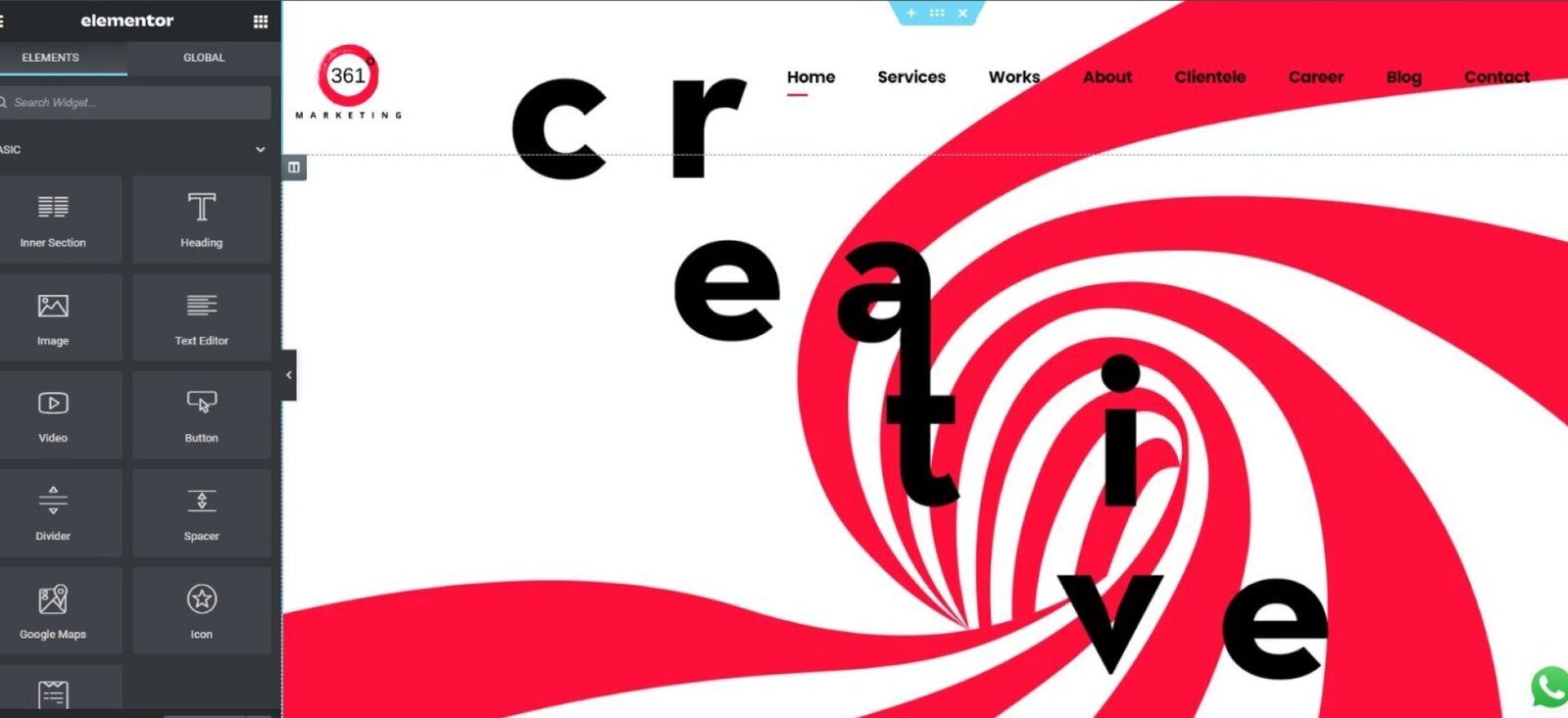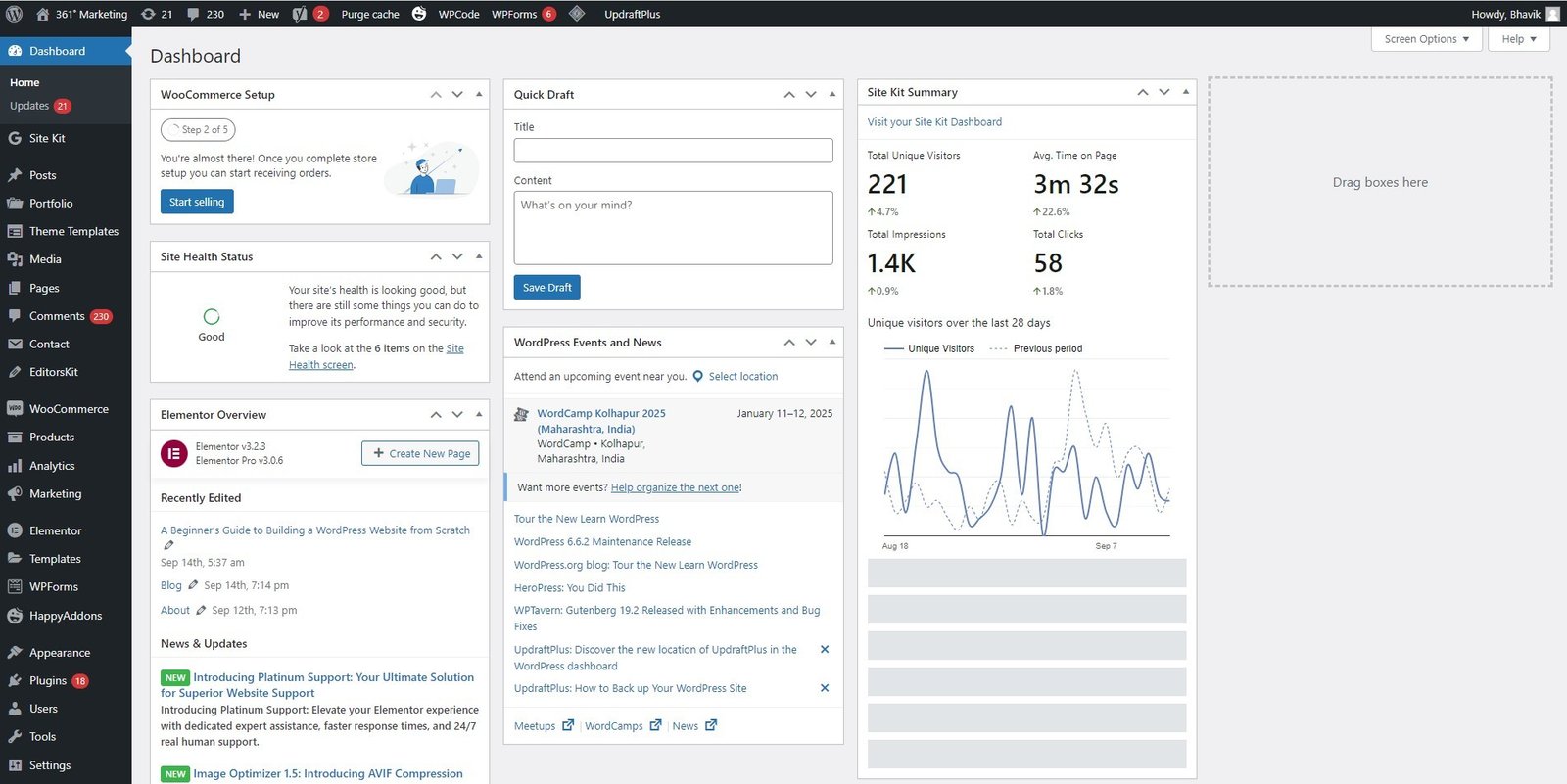A Beginner’s Guide to Building a WordPress Website from Scratch
Introduction
Building a website from scratch may be difficult, but WordPress makes the process surprisingly straightforward, even for beginners. WordPress provides strong capabilities for starting a blog, a commercial site, or an e-commerce platform. In this post, we will walk you through the process of creating a WordPress Website from scratch.
Why Choose WordPress?
WordPress is one of the most widely used content management systems (CMS), powering millions of websites worldwide. The platform is easy to use and adaptable, with thousands of themes and plugins available to improve the functionality of your website. Furthermore, it is open-source, which means it is free to use, and there is a vast community to offer assistance if necessary.
Getting Started with WordPress
Before you start building your website, there are a few things you should do first. Let’s begin with the fundamentals: domain names and hosting.
Choosing a Domain Name and Hosting
A Domain Name is the URL address that users will use to find your website, and Web Hosting is the storage location for your website’s files. When selecting a domain name, aim for something simple, distinctive, and related to your company. Next, choose a web hosting service that supports WordPress installs, such as Hostinger. Bluehost, or SiteGround,
Installing WordPress
Most hosting companies feature One-Click WordPress Installations, making it simple to get started. Simply go to your hosting dashboard, locate the WordPress installation, and follow the instructions. Once installed, you’ll be able to enter your WordPress dashboard, which is where the magic happens.
Selecting a Theme
One of the best features of WordPress is the ability to modify your site with themes. A WordPress theme determines the appearance and style of your website. There are many free and premium themes available, allowing you to select one that matches the appearance and feel of your brand.
Customizing Your Website
After you’ve chosen a theme, it’s time to personalize your website. WordPress makes it simple to change colors, fonts, and layouts. You can also include custom logos, a navigation menu, and other features. The more you customize your website, the more it will stand out.
Installing Essential Plugins
Plugins are little software add-ons that improve the operation of your website. A WordPress Plugin can help you add a contact form, increase site speed, or boost SEO. Yoast SEO for optimization, WPForms for forms, and WooCommerce for e-commerce are some must-have plugins.
Creating Content and Pages
Your website will require content, so begin by developing essential pages like Home, About, Services, and Contact. Using its straightforward editor, WordPress allows you to easily build and organize pages. Remember, Content is King, so make sure it’s high quality and relevant to your audience.
Optimizing for SEO
To ensure that your website performs well on search engines such as Google, you must optimize it for SEO. This includes employing keywords, providing meta descriptions, adding alt text to images, and performing technical optimizations with a plugin such as Yoast SEO. The more optimized your website is, the easier it will be for visitors to locate it online.
Conclusion
Building a WordPress website from scratch can seem intimidating at first, but by following these steps, you’ll have a fully functional site in no time. The flexibility and ease of use that WordPress offers make it an ideal platform for both beginners and experts alike. Whether you’re building a blog, business site, or online store, WordPress gives you the tools to create a professional website. With a little creativity and effort, your website will soon be live, engaging visitors.
For expert guidance and support in your website-building journey, consider reaching out to 361 Degrees Marketing for professional digital marketing and website development services.
Start Your
Marketing
Journey with Us
Marketing
Journey with Us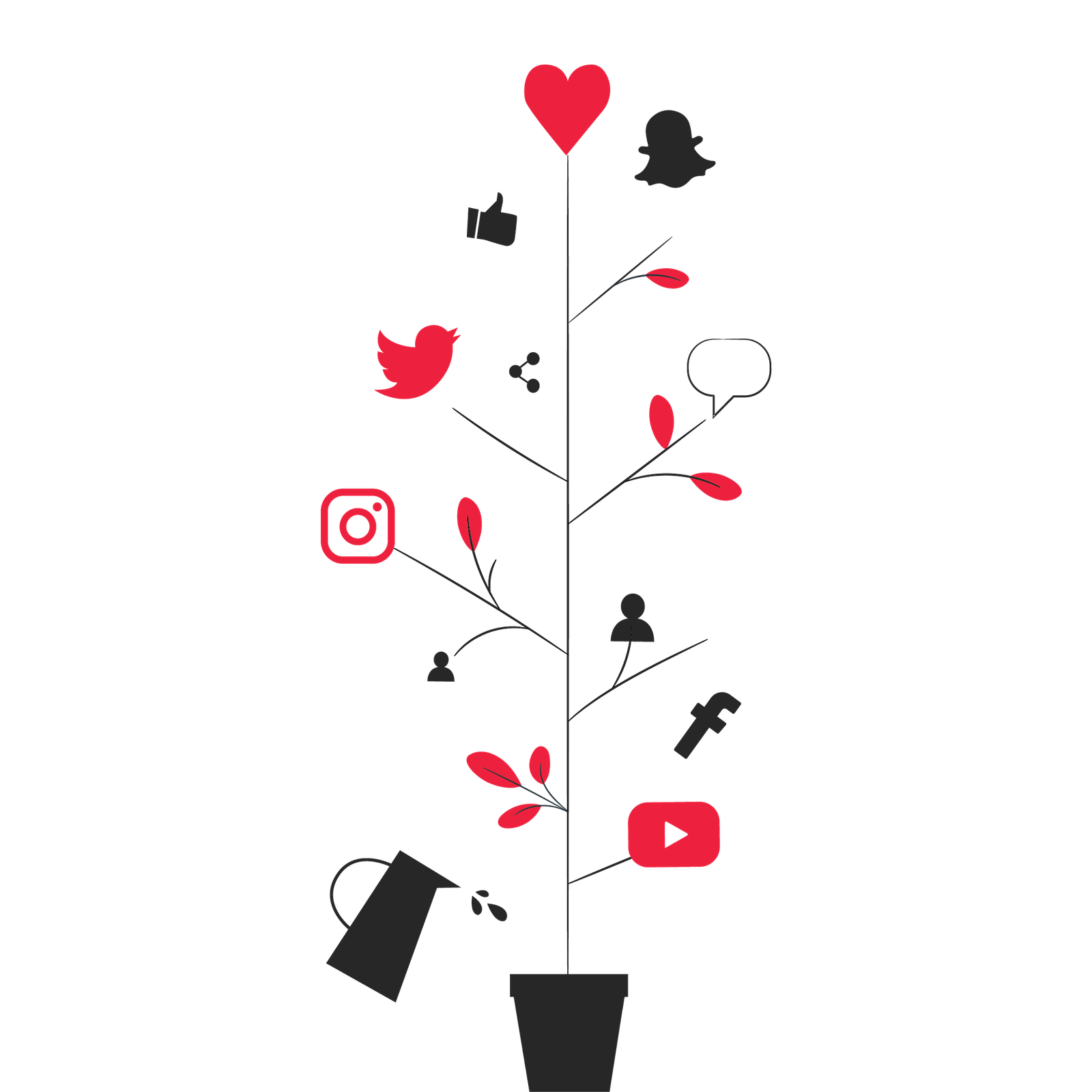
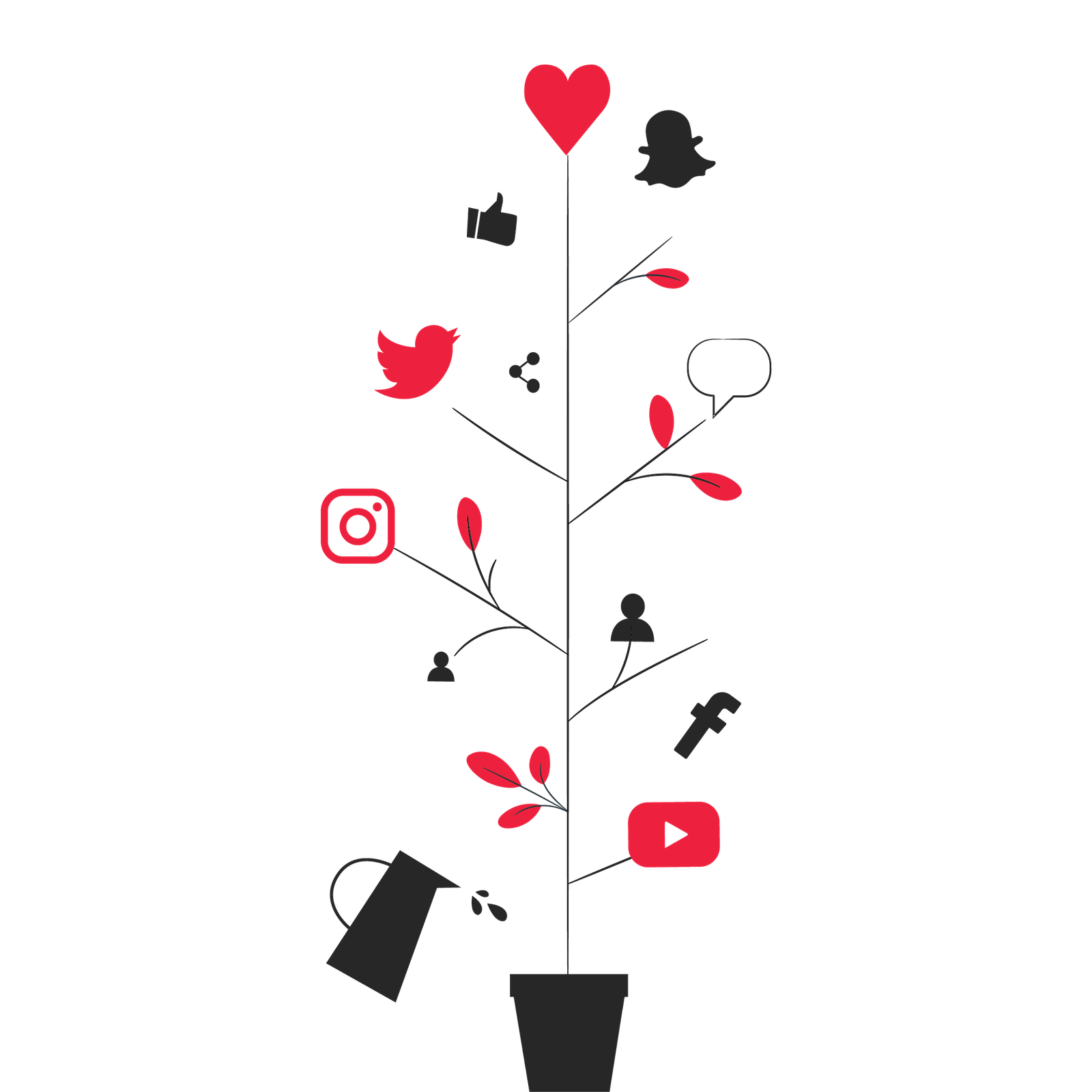
Start Your
Marketing
Journey with Us
Marketing
Journey with Us- Written by: 361 Degrees Marketing Team
- Posted on: September 14, 2024
- Tags: 361degreesmarketing, WordPress, WordPress Developer, wordpress website